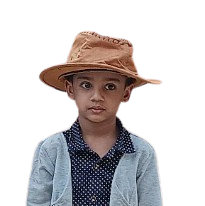Managing files on a computer is an essential skill that can help individuals keep their digital files organized, easily accessible, and protected from data loss. Here are some tips for managing files on a computer:
Create a folder structure: Develop a clear and organized folder structure to store your files. Consider grouping files by topic, date, or type. For instance, you can have separate folders for photos, music, documents, and videos.
Use clear file names: Give your files clear and descriptive names that will help you easily identify them later. Avoid using generic names like “Document 1” or “Picture 2”.
Use file extensions: Make sure to use file extensions that reflect the file type. This will help the computer to recognize and open the file correctly. For example, a Word document should have a “.doc” or “.docx” extension.
Delete unnecessary files: Regularly review your files and delete any files that are no longer needed. This will help free up space on your computer and make it easier to find the files that you need.
Backup your files: It’s important to regularly backup your files to protect them from data loss due to hardware failure, malware, or other issues. Consider using cloud-based storage services like Google Drive, Dropbox, or OneDrive, or external hard drives.
Use file management software: There are many file management software programs available that can help you organize and manage your files more efficiently. Examples include Windows File Explorer, Mac Finder, or third-party apps like Total Commander, Directory Opus, or XYplorer.
By following these tips, you can effectively manage files on your computer and ensure that your files are organized, easily accessible, and protected from data loss.
There is no ads to display, Please add some